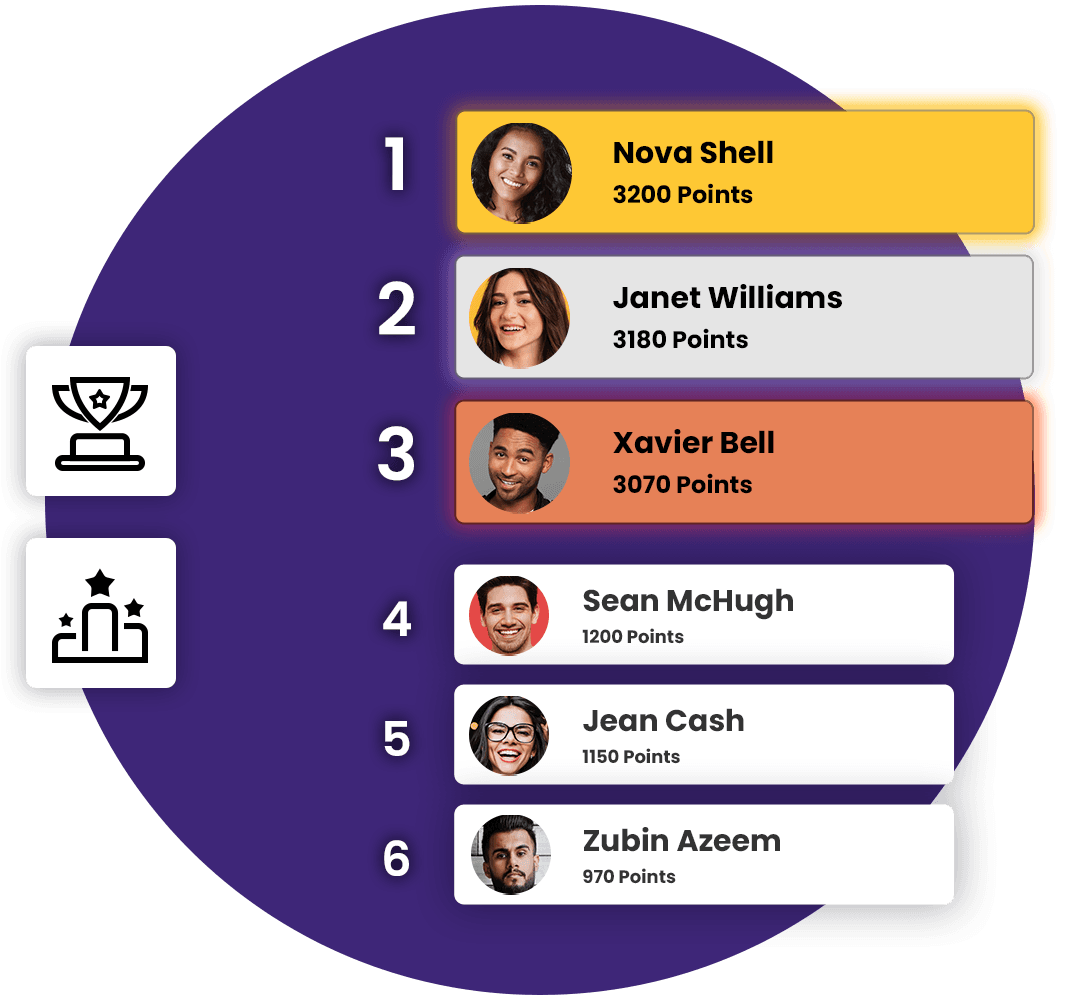FAQs
What are live interactive webinars?
A live interactive webinar is an online session where the audience can engage during the webinar. For example, a live chat audience can engage with fellow attendees, ask questions, and share their opinions.
What is the difference between webinars vs. interactive webinars?
An interactive webinar is a subset of webinars where different tools, activities, and widgets are used between sessions to boost engagement and networking. Interactive webinars facilitate two-way communication, while traditional webinars create a monologue.
How would you design a webinar that will be interactive?
Webinars are made interactive using tools like Live Q&A, public chat, private DM, raise hands to come live, and emojis. Some platforms also provide breakout rooms & speed networking.
How do you interact with someone on a webinar?
The host administers audience interaction with others or the presenter in a webinar. For interacting with the presenter, popular webinar platforms provide tools such as live q&A, public chat, audience polls, and reaction emojis. Networking-focused webinars will also provide speed networking & breakout rooms. So if you don’t see any below, ensure you check with the host.
How do I make my webinar more interesting?
Some practical, easy-to-implement methods include audience polls, taking breaks to talk to public chat, making time for Q&A, and catchy personal stories. Advanced techniques include gamification, unplanned giveaways, breakout rooms, invite secret special guests.